
TradingView has expanded the functionality of TPO charts to give traders deeper control over how they view and analyze market activity.
TradingView users can now split their trading day into multiple segments — pre-market, regular market, post-market or fully custom sessions.
For investors who rely on precise session analysis — such as those following the futures, foreign exchange or global equity markets — the new flexibility can make a real difference. Now you can easily compare activity across time zones or isolate specific trading periods to study how volume and price evolve over time.
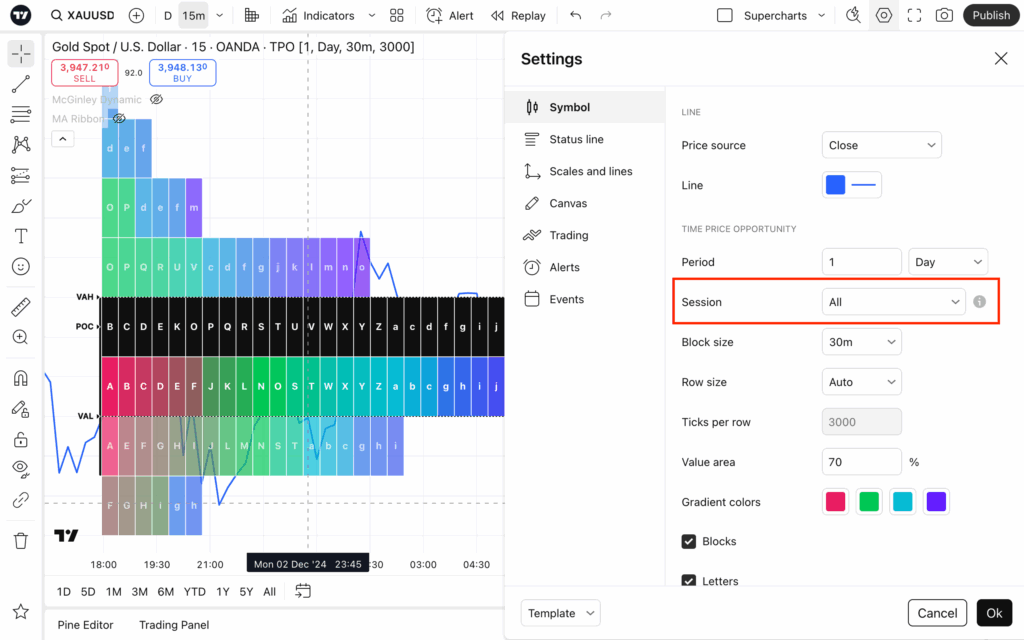
For example, futures traders can now separate night and day sessions with just two clicks. Just open the chart settings, find the Symbol tab and go to the Session menu. From here, you can choose from presets like All and Every (prep, purchase, post-release).
If none of these options fit your analysis approach, you can select Custom to set up to five custom intervals per day.
You can select and customize sessions only with periods set to 1 day.
Along with session-based segmentation, you can now manually split or merge profiles to further refine your view. Simply right-click on a TPO profile (or a specific letter within it) and select one of the new actions:
- Split profile on this letter — Isolates a profile starting at the selected point, allowing you to analyze volume and activity from that exact moment
- Merge with Previous Profile — Combines adjacent profiles for a broader view of price evolution across sessions
- Restore All Merges and Splits — Restores your profiles to their original state with one click
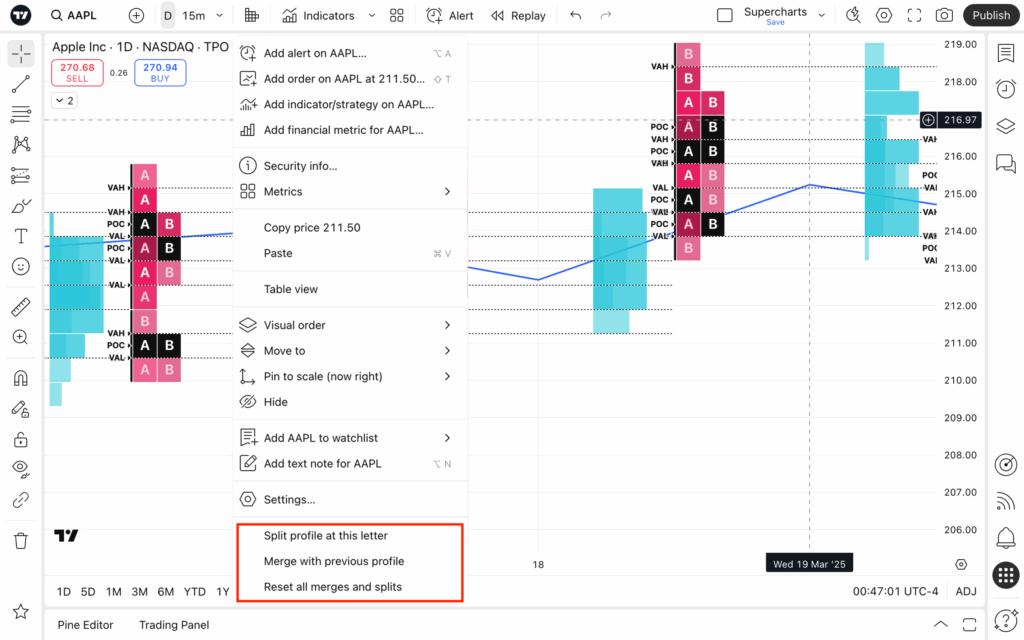
These options are particularly useful for studying intra-session structure, identifying trend changes and comparing market activity between different time frames.
This enhancement gives traders more control and insight into market behavior for specific periods, helping them spot patterns across multiple periods on a single chart.

