
Cboe Silexx, a multi-asset order fulfillment management system (OEMS) aimed at the professional market, has announced a number of enhancements as part of release 24.5.
- Importer of Flex and Non-FLEX orders
Enter FLEX and Non-FLEX orders into Order Manager as queued orders for normal order types and crossovers. Users can select multiple and route orders simultaneously, as well as edit/update imported transactions. The importer will perform validations to ensure the accuracy and completeness of all orders and will notify the user if changes are required.
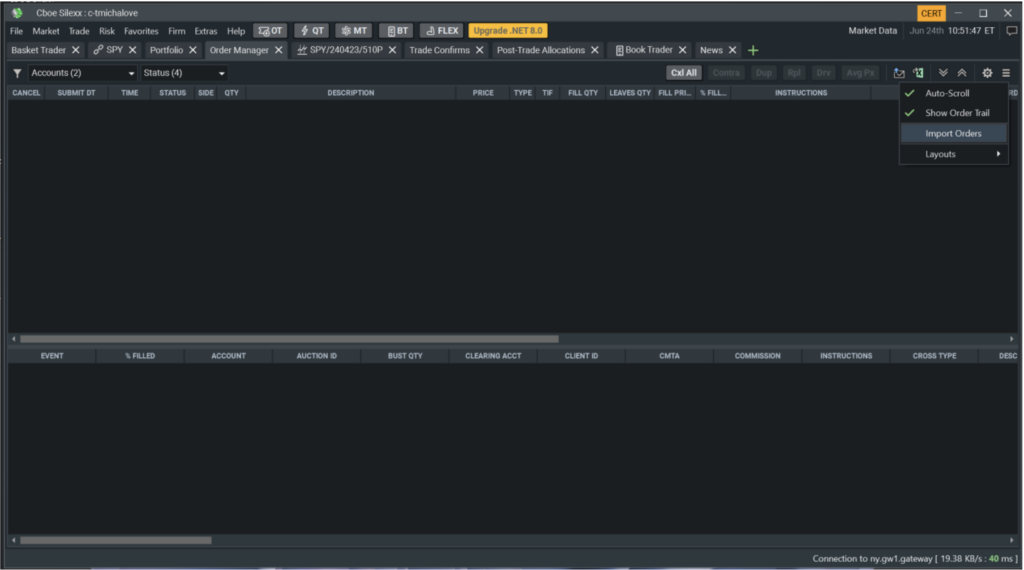
- Order ticket | Expanded Matrix sizes and new level 1 fields
New grid sizes have been introduced in the Order Ticket level 1 section for more layout flexibility. Added two new fields. In the “Offers” section users will find a Theo file that will show the theoretical price for the selected option. Under the Basics section is PctChange, which displays the percent change per day for the selected symbol.


- New | Filter the watchlist
An extension of the ability to filter news feeds by location is the ability to filter to a watchlist.
Cboe Silexx is updated regularly. In the previous release, Cboe announced the release of favorites. Users can now save favorite media in Multi Ticket, FLEX Ticket and Quick Ticket. This allows users to easily create tickets with stored pick legs, routes, account information, order types, and anything else that can be configured in those order tickets.
When adding a favorite, users can choose to save the location and size of the ticket, allowing flexibility in how the ticket appears on a screen.

