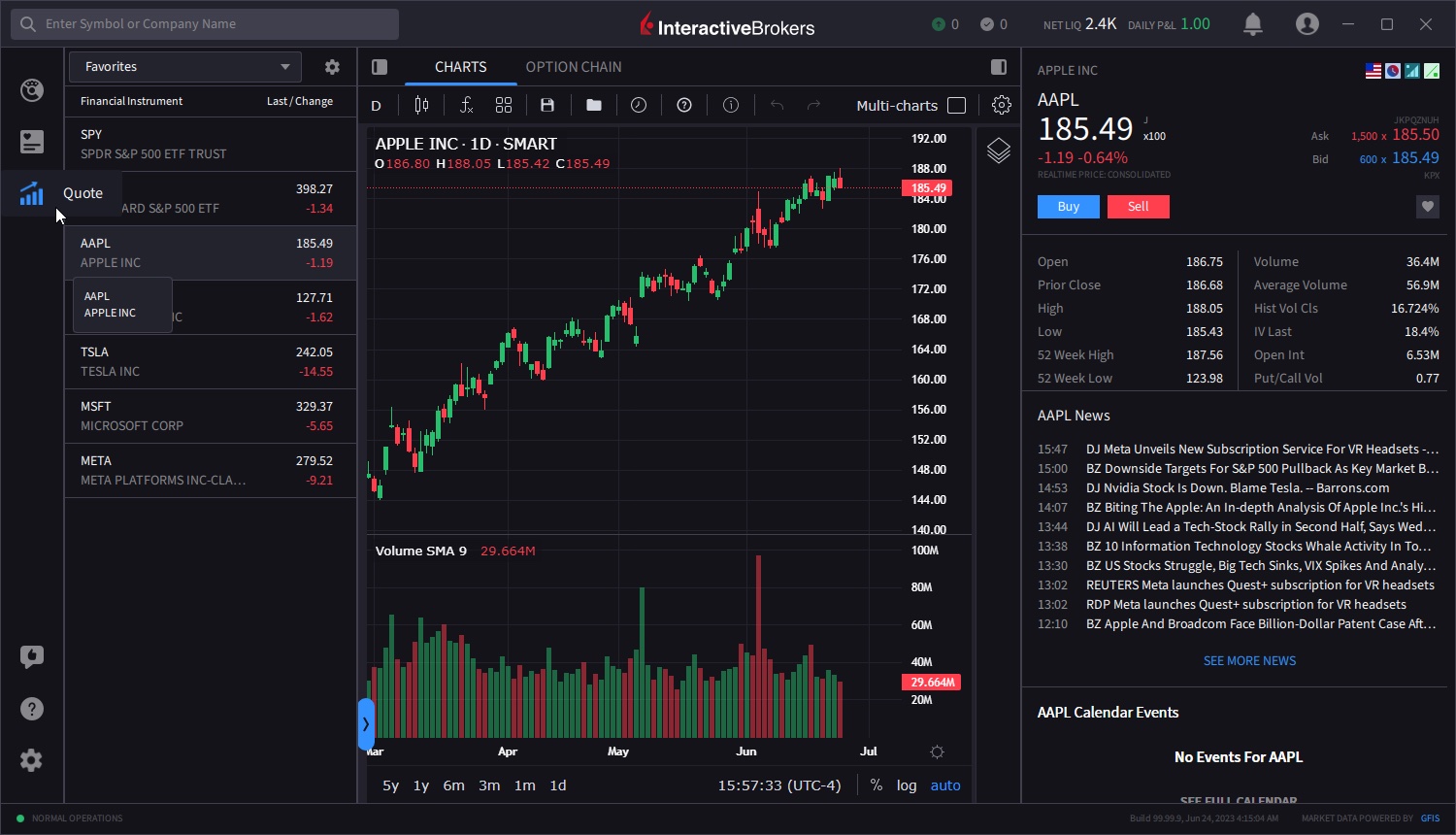
Online trading major Interactive Brokers continues to expand the capabilities of its recently released IBKR Desktop platform. Version 0.07 of IBKR Desktop includes a number of improvements.
MultiSort Screeners allow users to find and sort data using multiple factors simultaneously. This is essential for traders and investors who need to evaluate various information such as fundamental data, past performance and technical indicators. MultiSort makes it easy to enter multiple preferences and quickly return the most relevant results.
Select up to 10 sort factors and use the up/down arrows to determine if a lower or higher value is more desirable. For example, you might want to look at stocks with a high dividend yield but a low P/E ratio.
After choosing the factors to rank your screener by, you can determine the level of “Importance” of each factor. By default, each is set to Important, but you can modify it to be “Somewhat Important” or Very Important. Use it “!” icons to give importance.
! = Somewhat Important
!! = Important (default)
!!! = Very important
As you modify the factors, the screener updates in real time.
To create a multi-sort display:
- Select the Screeners icon from the left navigation panel.
- In the Display Type panel, click MultiSort.
- From the Filters box, select up to 10 factors. Use the DOWN arrow selector to indicate that lower values take precedence. Use the UP arrow to prioritize higher values. Close the Filters box after all the desired factors have been selected.
- In the factor list, modify the “Importance” if desired by clicking the exclamation mark icon in the factor description.
- Add factors at any time by clicking “Add Sort Factors” at the bottom of the list of factors.
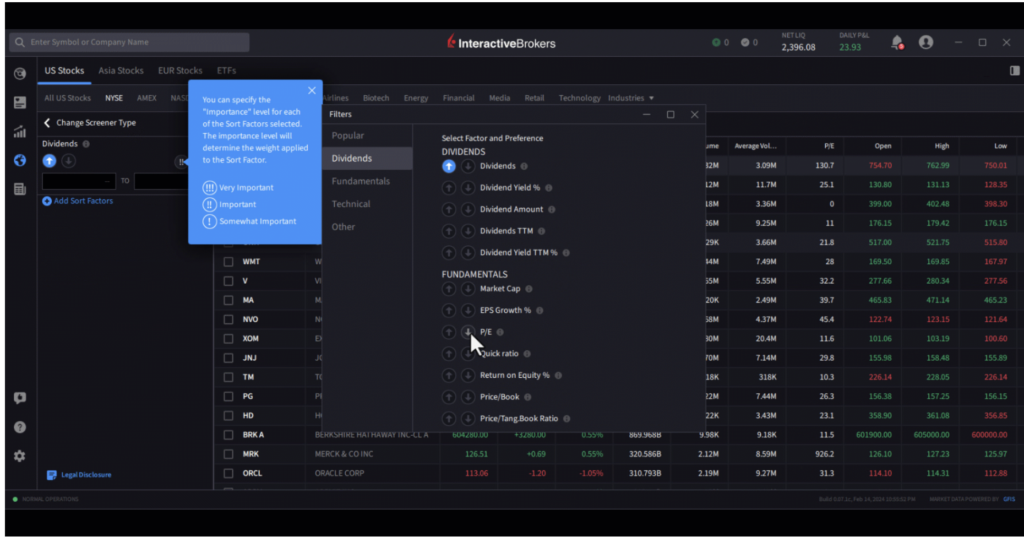
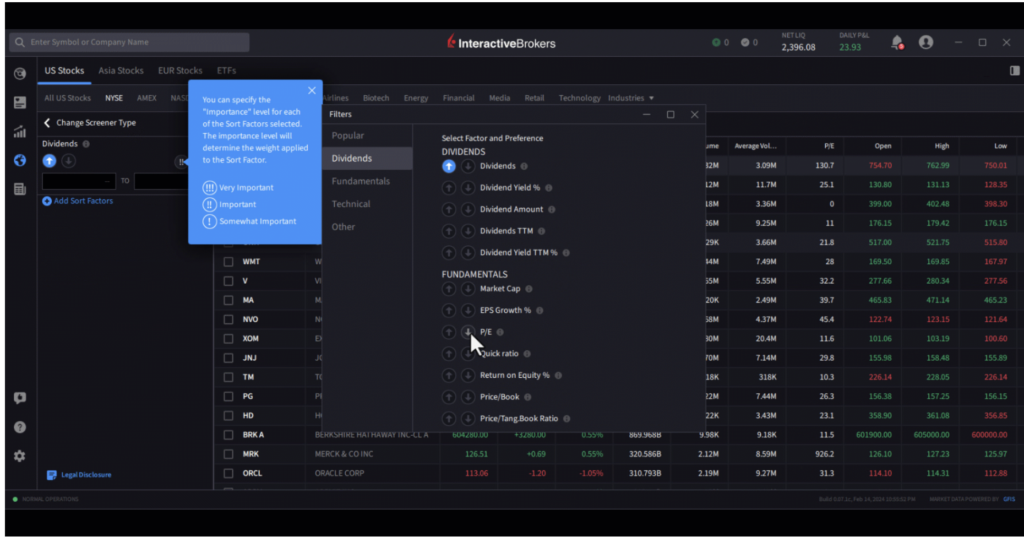
Option Lattice, a graphical option chain display that highlights potential outliers in key metrics such as implied volatility, open interest, volume or last price, allows users to easily compare options contract metrics across expiration dates.
To view the selection grid:
- From the left navigation panel, click the Offer icon.
- From the tab at the top of the page, select Options Chain.
- Click the View icon to the left of the gear icon and select Grid View.
- Modify display attributes such as Calls/Offers, number of strikes, number of expirations, key metric (volume, open interest, last, implied volatility) and more.
- Activate Strategy Builder to create calendar and other spreads.
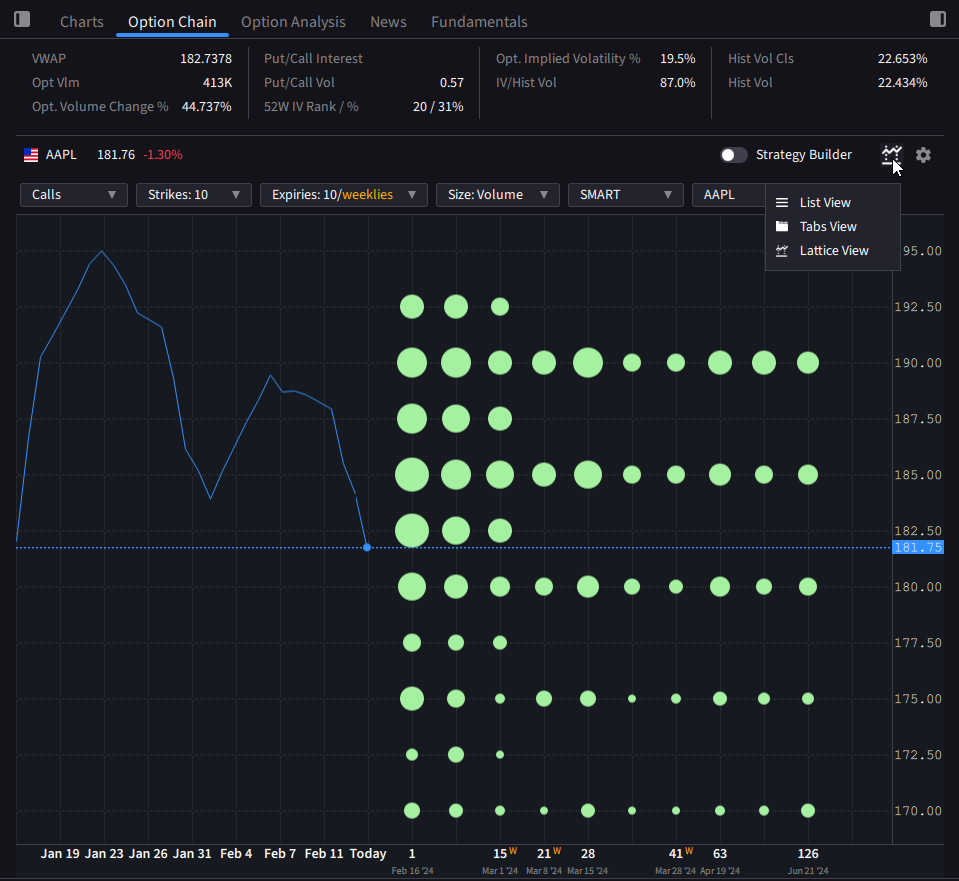
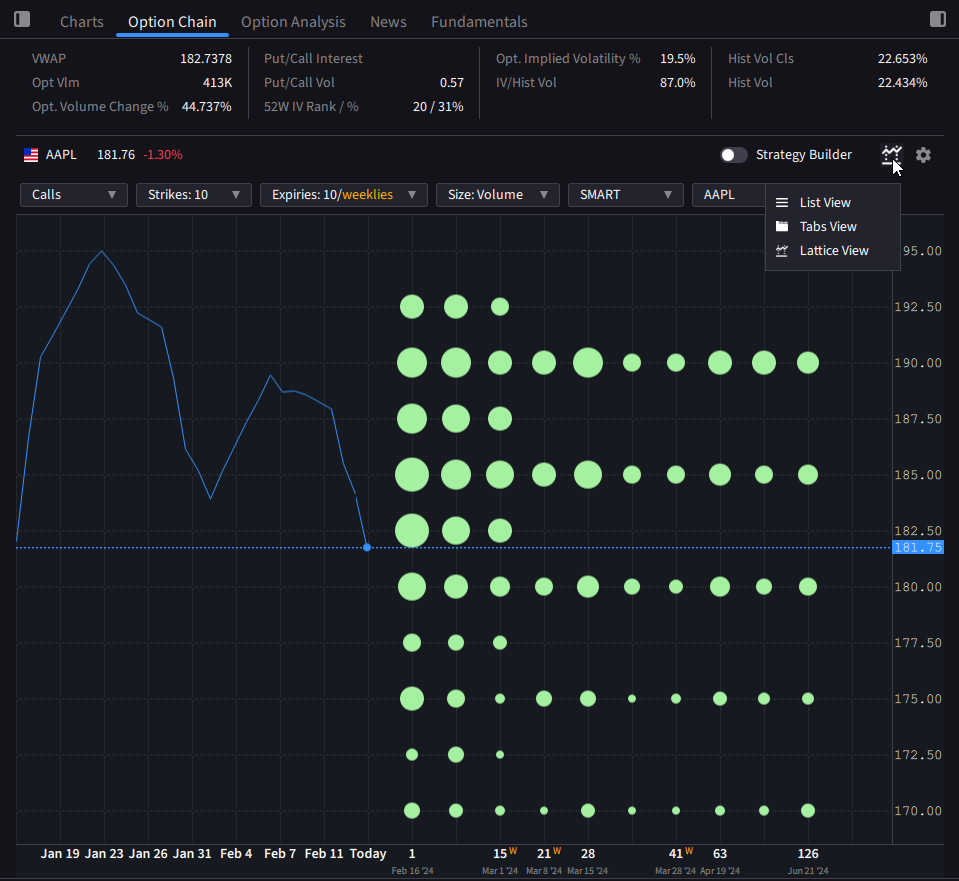
Options Analysis provides a visual and editable in-depth analysis of an individual underlying on key metrics such as option volume, historical volatility, implied volatility, open interest and skew.
To open Options Analysis:
- From the left navigation panel, click the Offer icon.
- From the tab at the top of the page, select Analyze Options.
- Edit the expirations for all metrics in the upper right corner. Modify other metrics as appropriate. Add, remove, and rearrange metrics screens using the gear icon in the top right corner to customize the layout.


IBKR Desktop is built from the ground up using a more modern UI framework with simplified navigation. The perfect alternative for active customers who prefer a lighter platform, IBKR Desktop includes the most popular tools from our flagship TWS with the same great order execution.

