
Online trading major Interactive Brokers continues to enhance the capabilities of its Client Portal.
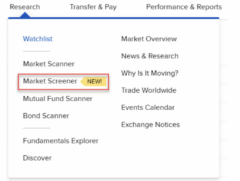
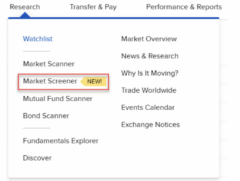 Clients of the broker can now access the new Market Screener from the Research menu.
Clients of the broker can now access the new Market Screener from the Research menu.
Click the Filter icon to choose from MultiSort Screener or Standard Filters.
Screens can now be viewed in normal or wide mode.
You can now find the Third Party Reports menu command in the Performance & Reports menu right after Tax Documents.
The Client Portal home page provides an enhanced view of customer account information.
Every trader can view key account information such as Net Liquidation Value, P&L, purchasing power and more in real time.
Interactive Brokers clients can effortlessly monitor their performance with easy-to-read cumulative and monthly performance charts.
Interactive Brokers has gathered all the important information about each trader’s account right on the home page of the Client Portal to make tracking and trading simple and easy. View rate of return, portfolio positions, recent trades, alerts and messages, portfolio and top news, available cash and more.

