
TradingView has introduced a new functionality to its screeners that allows traders to analyze data on symbol charts.
There are now two ways to display data on Stock, ETF and Crypto coin trackers:
- Table view — data is presented in a table with sets of columns.
- Graph display — data is presented in graphs with price change in the selected interval and trading volume of the instrument.
To switch between these two modes, click Table View or Graph View in the upper-left corner of a screen:
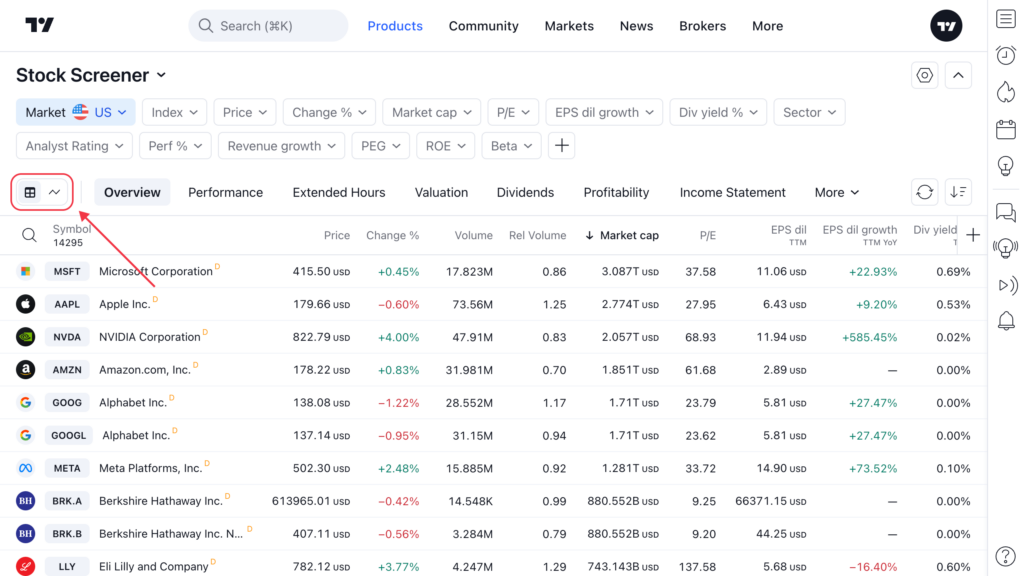
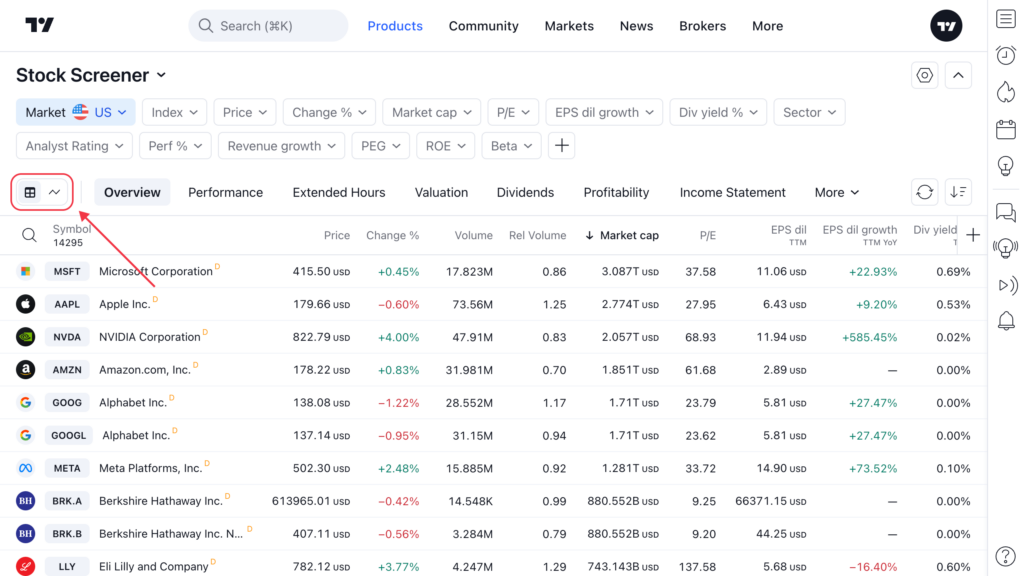
By default, the area chart type is selected, but you can also select other types: Candles and Line.
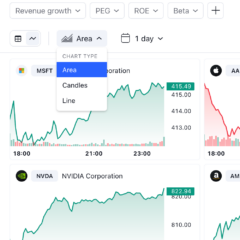
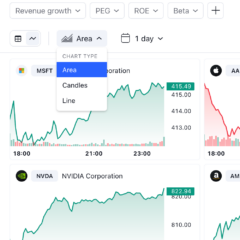
It is also worth remembering that each range is associated with a specific time frame. The following range options are available:
- 1 day — 5 minute time frame
- 5 days — 15 minute time frame
- Time frame 1 month — 1 hour
- Time frame 3 months — 4 hours
- Time frame 6 months — 1 day
- YTD — Time frame of 1 day
- Time frame 1 year — 1 week
- Time frame 5 years — 1 month
- All data — 1 month time frame
On smaller screens, the date range is selected from a drop-down menu. For example, if you select a range of 1 year, each line will equal one week.
With the chart view enabled, you can apply all available filters and select the necessary purchase.

