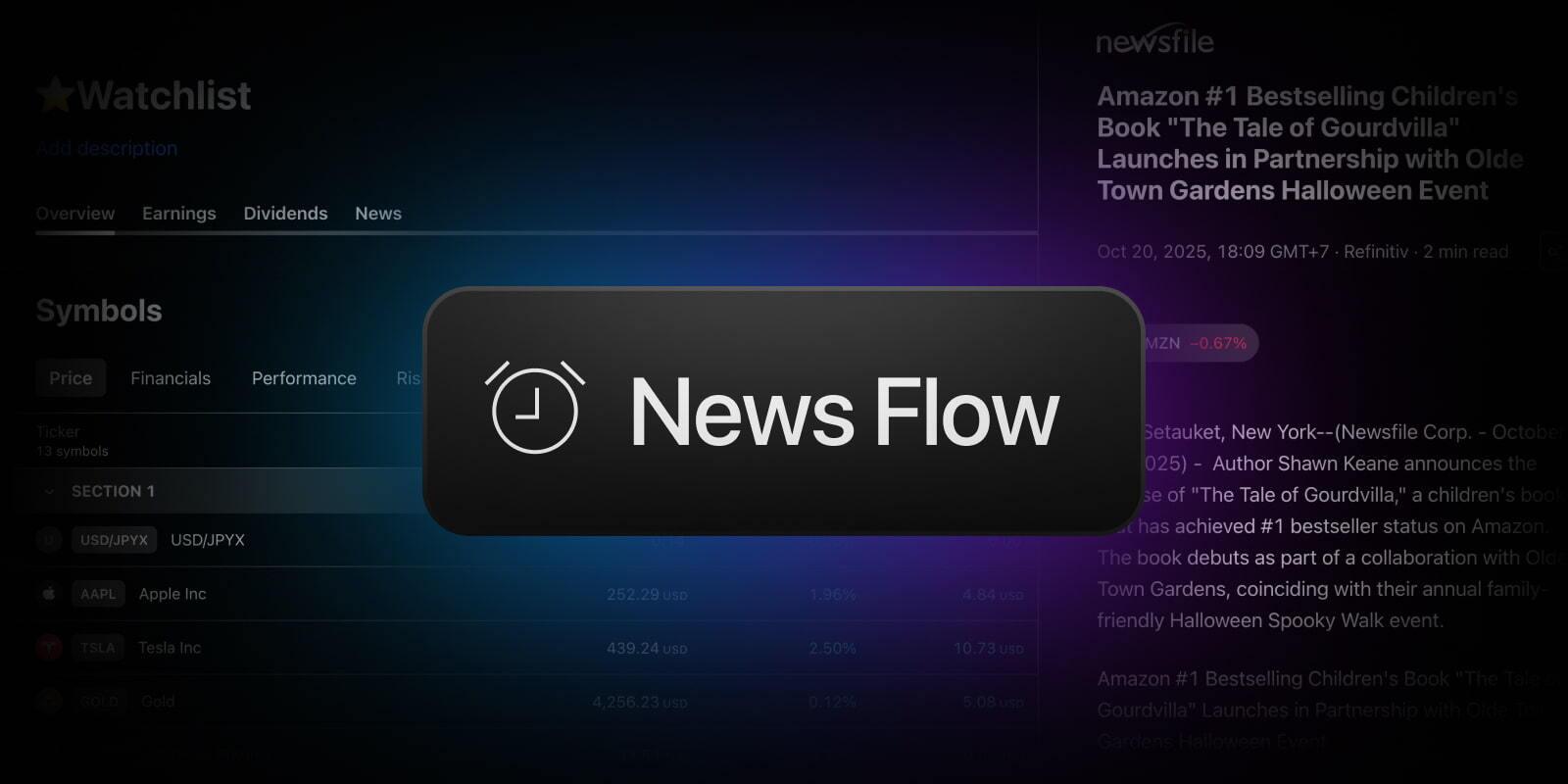
TradingView introduces news alerts – a feature that notifies traders the moment a news story is published that matches their custom news feed filter.
TradingView users can tap this feature to track events important to them — earnings, company news, macro moves — right as they happen.
Many traders use fundamental analysis, a big part of which is reading the news to keep up to date with recent regulations and the ever-changing market landscape. News alerts ensure you never miss important updates so you can react in time and make informed decisions.
To get started, create a news feed filter template by selecting the items, watchlists, topics or providers you want to follow. Then turn on the News Notification toggle. If the stream has not been saved yet, it will be saved automatically.
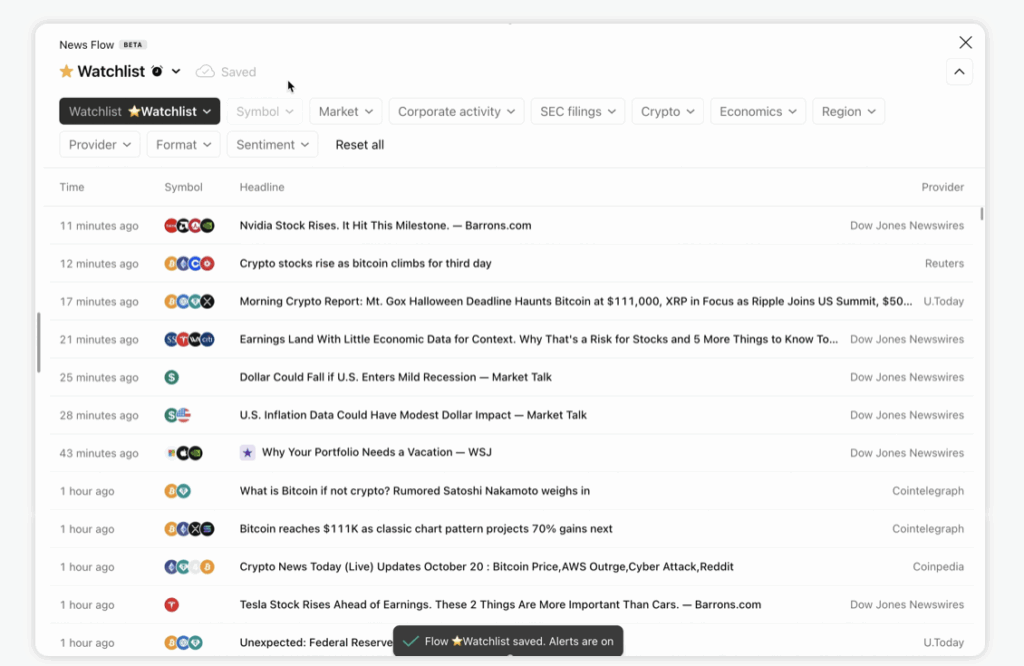
Once the notification is activated, you’ll see an alarm clock icon next to the feed in the Feeds menu or in the Open Feed dialog. When any news item matches your chosen criteria, you will receive a notification.
If you want to change your notification, just enable it in another feed, it will automatically move there.
News Flow is your up-to-date hub for financial events in the world of trading and investing. With it, you can find the latest articles and press releases on what’s driving markets and the global economy, and get insights from leading outlets and providers.

